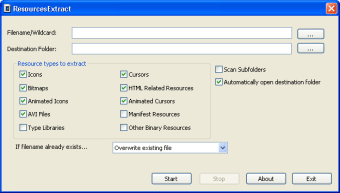Extract icons and animations stored in EXE, DLL, OCX, CPL files
ResourcesExtract is a simple but very effective program that you’ll love. ResourcesExtract allows you to extract, from an exe or dll file, all the pictures and videos contained in it.
For example, if you’ve always wanted to have the icons that a particular application uses, this program lets you access them in seconds.
From the main (and only) program menu on ResourcesExtract, select the path of the application you need to extract the images from, then select the destination folder and choose what do you want to get: icons, cursors, bitmaps, avi files, etc.
Press the ‘Start’ button and ResourcesExtract will open a folder with all the files extracted, ready for you to use almost immediately.
ResourcesExtract’s layout is really basic and there are not many options you can choose from, but on the other hand, the program is simple and effective.
It would have been good for ResourcesExtract to include a preview of the files contained within the exe file in order to choose just the images we needed and to avoid extracting things we don’t really want.
ResoucesExtract is a powerful tool that lets you extract images, icons and AVI files contained in an application. This can be very useful for web developers, but also end users who want to have a particular image of a program they like available to use.Changes
Fixed bug: ResourcesExtract didn't extract some of the binary resources when 'Other Binary Resources' option is turned on.